Power PBX Phone System and Phones
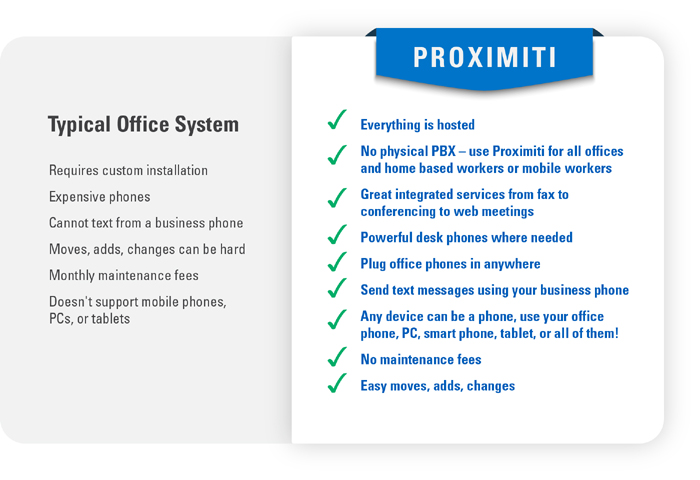
Introduction
|
Key Facts
- Cloud based service to manage communications for your business
- Supports anyone anywhere
- Employees get full suite of features all managed from your own web portal
- Easier to manage than e-mail
- No more phone closet
- No up front cost to purchase
- No maintenance fees
- Highly flexible
|
Whether your company is just you or a few partners or 50 workers to thousands of employees spread across the country, the Northern Hemisphere, or even worldwide, you will find the Proximiti Power Phone System a boost to your business.
It’s more than
just managing phone calls to and from your business and associates.
It’s about messaging and collaboration and virtual meetings and being easy to do business with from any device anywhere.
And it’s designed to support associates with diverse needs while being simple yet include every communications capability needed by business people today.
- No PBX to install---everything is hosted
- Simply plug in phones or use your smart phone, PC, or tablet as your phone
- Proximti’s Power Phone System works any place and all places
- Download the Proximiti app to any device or all that you use, the app makes that device a fully working phone extension
- Over 30 great call management features
- Powerful yet simple
- Cloud based
- Internet at the office goes down---you still get your calls
What You Get with Proximiti Power PBX
It’s the core of the overall system and supports the array of services you provide to users and manage inbound and outbound communications activity.
It supports your business phone numbers (get new or port your existing numbers) and manage overall business activity.
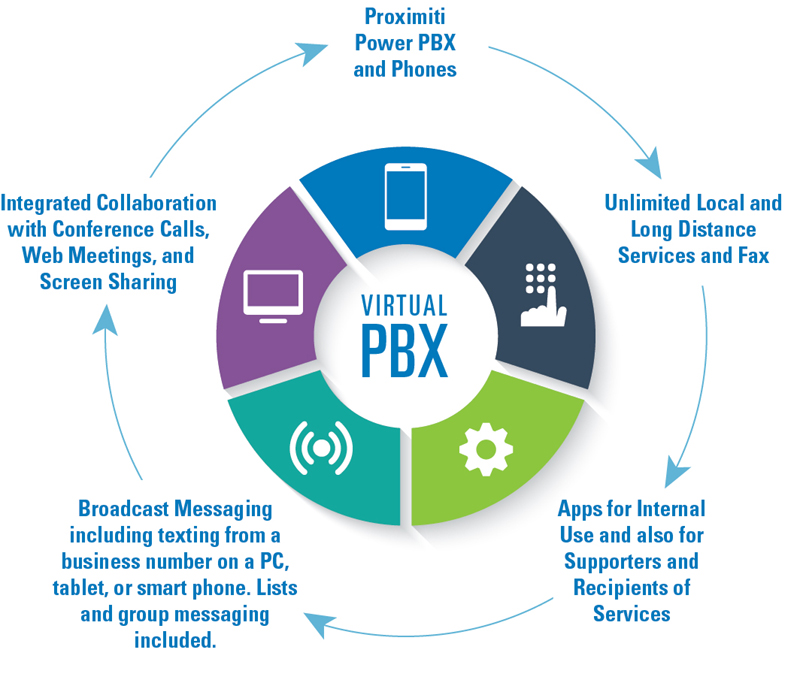
The Phone Closet is Dead
You don’t need to install any equipment at all to use Proximiti Power PBX.
It’s in the Cloud.
You sign up for a new account (sign-up) and you now have access to setting up your own business phone system from a single employee to thousands.
Simply set up your user list, your extensions and phone numbers and select the features available to them which are one of three plans:
Basic, Professional, and Power Users.
It takes just minutes.
You can do it all yourself online or a Proximiti expert can help you do it easily (and at no charge).
|

|
You Simply Buy Phones from Proximiti

You don’t need to have physical phones from Proximiti at all---many smaller companies might only use employee smart phones, tablets, and PCs as phones but with the low cost of great handsets that you simply plug in and go, it’s a solid option.
You can start with a few phones and add more as you go depending upon your needs.
Proximiti provides a great set of powerful phones from $80 to $200 per unit.
Any Smart Device Can Be a Phone Working On Your Power PBX
Download the GoTools app from Proximiti and any Apple, Android, PC, or Mac can be a fully working phone with all the features available on the PBX like call transfers, call recording, or more.
Associates can be in call groups that work in multiple locations or even mobile.
|

|
Think About It This Way: Your Mobile Phone Now Has Two Numbers
Many employees use their mobile phones more frequently for business communications than their desk phones and now they can do so without having to get associates, clients, and prospects to maintain more than their current business phone number.
Their business number now works on their mobile phone just like if they were in the office.
You Don’t Have to Buy the Proximiti Power PBX—It’s Free. You Pay for Users.
There is no up-front or separate charge for the Proximiti Power PBX.
You simply pay for users and some separate administrative numbers like a standalone fax machine or 800 numbers.
Add users, delete users, modify settings and more all on the portal set up for your business on the Proximiti web site.
You don’t have to buy more equipment than you need like with a traditional phone system and best of all, as the Power PBX gets more features these can be available instantly.
Leverage the Cloud
Your phone system is in Proximiti data centers.
They are redundant and include multi-site availability.
Every inbound call is managed from these data centers and all the processing of those call transfers, hunt groups, and voice mail and more is cloud based.
There are some great benefits to this approach:
(a) if your broadband to an office location is down, the Proximiti system can reroute calls instantly to your mobile devices;
(b) your mobile devices anytime they are connected are “on” the PBX by using the Proximiti GoTools app; and
(c) anywhere in the world, simply get on the Internet and you’re connected to the Power PBX.
Incredible Array of Features
There are over 40 standard features for setting up your Power PBX.
You can select templates that will do almost all of the set up functions for you automatically but you can also speak with a Proximiti Sales engineer to assist you.
If you have 10 or more users, we recommend engaging Proximiti personnel to design your system.
It won’t take long, you can change it anytime, and it’s a training session all rolled into one.
| Hotdesking |
Phones/Clients can be shared by multiple users via login. In a cell center, multiple agents can log into the same physical phone different times of day with their own settings. For hoteling employees, they can do the same. |
| Advanced Call Forwarding |
Calls are Routed according to business rules.Route on time, day of week, holiday, on IVR responses from caller. Route to extensions, groups, IVRs, voice mail, recordings that users can key in by number, many options! |
| Anonymous Call Rejection |
Refuse a call with unknown caller ID |
| Auto Attendant |
Automated receptionist that can be simple or complex depending upon your needs. Includes music on hold when you transfer a call from IVR, playing aecording from an IVR choice, playing a message and then transferring the call, transfers out of the IVR and more |
| Lamps on Phone are Configurable |
Message waiting, paging indicator, monitor phones of other users, monitor voice mail of other users. |
| Business SMS |
SMS from and to business numbers or alternative |
| Call Queuing |
Allow users to wait in queue for the next available person to answer without going to voice mail |
| Call Parking |
Put call on hold in a cloud so it can be picked up by another person |
| Call Recording |
Record call audio to a file |
| Call Return |
Call back the last incoming number |
| Call Waiting |
Notification of another inbound call while on another call and choice to take that call |
| Caller ID |
Display caller name and number on inbound call |
| Conference Calls |
Easy to dial in multiple parties or set up a bridge for participants to call in |
| Desktop Integration Client |
GoTools Desktop allows users to set up how their phone(s) work and to also send messages and other functions |
| Dial by Name Directory |
Spell name on handset, or you can accesss IVR with listing |
| Do Not Disturb |
You can easily route calls directly to voice mail and have a range of greetings from "out of the office" or "in a meeting" |
| E-911 |
standard feature |
| Find Me-Follow Me |
Users can set up calls that first go to their extension to be forwarded to cell phone or other call treatment |
| Group Paging |
Announcements within an office to all handsets is useful for certain types of businesses |
| Hunt Group |
Used for sales and service lines primarily routes calls to those assigned to groups |
| IVR |
configurable by Proximiti for your buisness allows for initial greeting and other functions |
| On-Hold Music |
Upload customized audio or stream audio from the Internet, announcements, any mp3/wav formatted audio |
| Selective Call Acceptance |
Option for user to be asked if you want to reject or accept a call when you answer it. |
| Simultaneous Ring |
Used often with call groups to ring all available users and when picked up the other phones quit ringing |
| Switchboard Software for Live Receptionist |
A very sophisticated but easy to use interface for PC for Receptionist |
| Three Way Calling |
Bridge a second call into a call already in progress |
| Set Up Almost Any Number of Extensions |
Working with Proximiti you can set up your extensions to include not just users but other needs (conference room phones, etc.) and also IVR resources |
| Video Conferencing |
Included as core service with GoTools app or web site supports video conferencing. Use on any mobile device as well |
Reporting
Proximiti provides on demand and standard reports for administrators.
Special reporting modules are available for professional firms (call logs for example for lawyers and others that bill for time).
Getting Started Options
Click Get More Info to request more information from the Proximiti team.
|

|